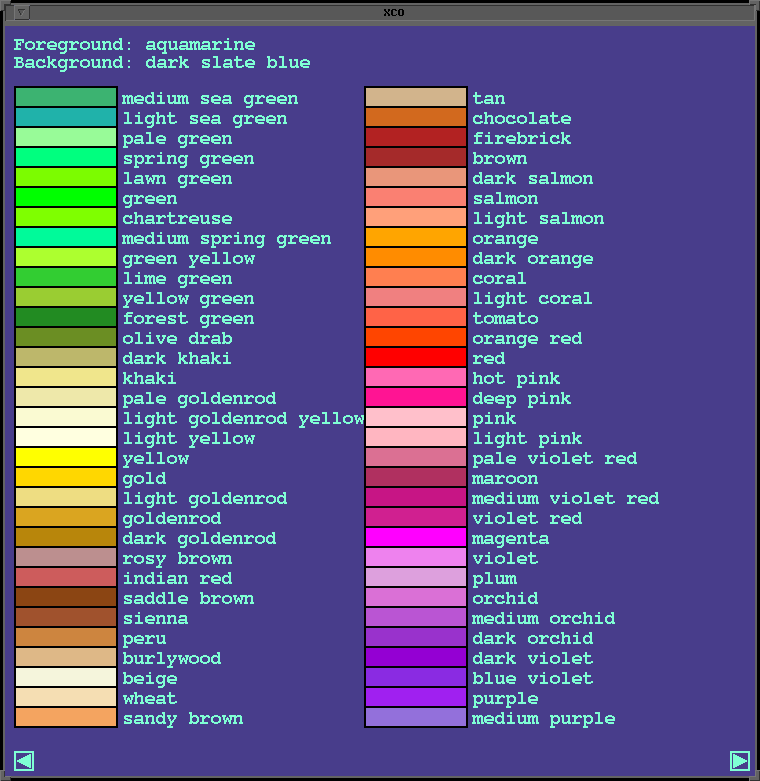
xco is a tool which lives (like most public tools installed here) in /tools/public/bin.
xco allows you to easily browse through the available X colors and select foreground and background combinations to see if they'll give you headaches, or make them go away. To run the tool, just type xco at a shell prompt. Once the tool is up, you can click the left mouse button on a color to make that color the foreground for the xco window, and click the right mouse button on another color to make that color the background. The arrows at the bottom of the screen let you scroll through the available choices. When you find a combination you like, then you can go update your defaults.
Here's what the window looks like:
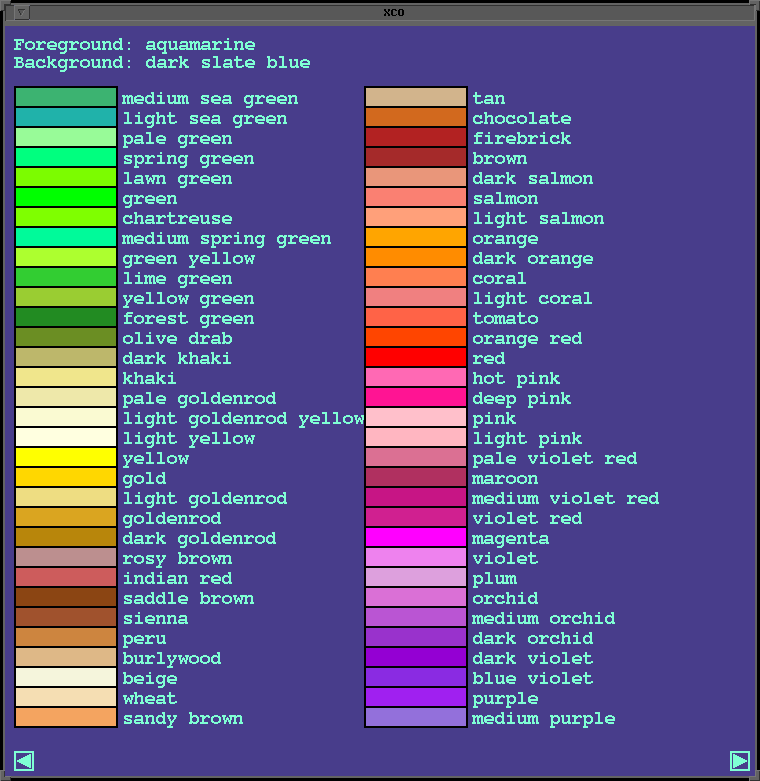
Up to the TTTT index
Tuesday Tiny Techie Tips are all © Copyright 1996-1997 by Jeff Youngstrom. Please ask permission before reproducing any of this material.