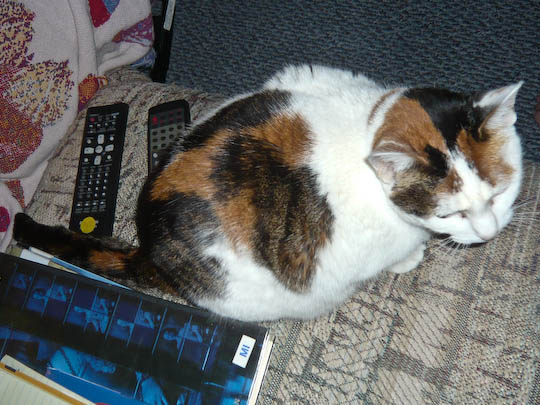I use Windows for work. XP is fairly tolerable as an OS once you’ve spent a few years learning where all the knobs and sliders are. But my heart belongs to unix. I spend most of every day at a command prompt (or a bunch of them).
I’ve customized my environment extensively with various software packages. They accrete over time, so it’s hard to identify what they all are. Some of them become so ingrained that I forget that I ever installed them at all.
This is brought to mind now because I dropped my work laptop (just a few inches!) the other day and bricked the hard drive. My heroic IT guy got a new drive and image installed the same day I handed him the sad case. Now I just have to figure out what all the changes are that make life bearable. Hence this post where I’m going to try to capture all the tweaks and additions. I expect I’ll be editing it repeatedly, so apologies to those reading via RSS feeds. You might want to configure your reader to ignore edited entries for my site. I’m expecting a new desktop system soon too which will remind me of another flurry of gadgets.
The order here is the order I installed these on my laptop, so it sort of relates to urgency of need.
Tools:
- VNC
- Allows you to control a remote computer (that has VNC server running on it) with your local keyboard and mouse. The free download version 4.1.2 is enough for my purposes.
- Firefox (plus Adblock Plus and del.icio.us and Long Titles plugins)
- Do I have to explain this?
- Vim
- My fingers are most comfortable editing text with the vi editor and this is the best implementation I know of. I make this the default association for text file viewing and editing in explorer. (Here’s my _vimrc)
- ActiveState Perl
- Still my scripting language of choice. I keep meaning to learn Python or Ruby, but I’ve already got this.
- cygwin default set plus tcsh
- This is what makes a Windows command prompt usable. Pretty much all the command-line tools you’d find on a unix system. It’s not perfect, but it is so much better than the pathetic set of tools that come with Windows. I don’t even know how many different tools I use from this, but it’s a lot. (ls, df, grep, wc, sed, awk, du, cat, others I use without thinking). tcsh is a guilty indulgence. I can use bash, but I started in csh so its syntax comes more naturally. I know better than to write scripts in it. (Here’s my .cshrc)
- Worldtime
- Get the old 5.5.2.748 version unless the new version is newer than 2004. You have to tweak the timezone db for either to do the new lame US DST dates. This is not a user-friendly application, but it’s fabulous for compactly displaying multiple time zone clocks on your desktop. I regularly deal with groups on the US west coast, east coast, Germany and Slovakia, India, and Korea so I can’t live without this thing. Here’s my pre-customized version if you want to start there. It has clocks for all those timezones. Right-click on the clock face and un-select everything in the Display menu to get the best effect.
- IrfanView
- Simple, fast, image display and basic editing tool. Let it yank the associations from whatever crap tool Windows has for this.
- Spybot Search & Destroy
- I do some random surfing on the laptop that can leave some barnacles on the system. This tool hunts down the spyware and nukes it.
- PuTTY
- SSH telnet client
- WinSCP
- SFTP client
- Microsoft’s Power Toys for Windows XP
- This will be closer to the top on the desktop. Grab TweakUI. Primarily for the Mouse->X-Mouse setting. This makes it so the window focus changes to whatever window your mouse is over without you having to click in the window. It’s a life saver if you keep a lot of windows open. Or it may drive you crazy. I can’t live without it. There are other cool things there, but I don’t use any of them.
- Palm Desktop
- Need to move this off to some non-work computer, but hotsync doesn’t work very well on my old G4 iBook
- iSiloX
- Gadget for converting web pages and stuff to a format I can read on my LifeDrive
- Adobe Photoshop Lightroom
- Photo management and editing. The first commercial product on this list. I plan to move this to a new mac real soon now, but for now it’s on my work laptop. Don’t tell the boss.
- Flickr Uploadr
- Upload a batch of photos to Flickr. You can also use this to apply tags and titles and stuff, but I use Lightroom for that.
Config changes:
- delete stupid default user values for TMP and TEMP environment variables and change the system values to c:\TEMP
- add a HOME environment variable set to some useful easy-to-type local directory (like c:\jeffy) (or network directory if the network is ubiquitous (i.e., not on the laptop))
Update for the desktop system:
- enable Virtual Desktop
- Lets you have multiple virtual screens so you can have more windows open without having to paw through them to find the stuff you’re working on. There are free options for multiple desktops out there (one is in the Windows Power Toys above), but I came from the X windows environment on unix and was pretty picky about how I wanted this to work. The particular features I like in this one:
- ability to define custom hot keys to switch desktops
- ability to make rules to keep certain windows sticky so they appear in all desktops
- ability to drag windows around in the mini-window and drag windows out of the mini window
basically I wanted it to work just like olvwm and it comes pretty close. I don’t use the latest version because I paid for an earlier version and it works fine for my purposes. Looks like it costs $25 now ($20 plus $5 download fee. Um. Okay, whatever.)